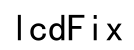Introduction
The iPhone is packed with features that make our lives easier, and ‘time-sensitive’ notifications are one of these smart additions. These notifications ensure that the most urgent alerts reach you promptly, no matter what mode your phone is in. Managing and understanding these notifications will help you focus on what truly matters, curbing unnecessary distractions.
These notifications hail from essential apps ranging from messaging to calendar alerts, thrusting crucial updates right to your screen. With clear knowledge about them, users can distinguish between what demands immediate attention and what can wait, thereby streamlining their digital interaction.

What Are ‘Time Sensitive’ Notifications?
Time-sensitive notifications are alerts that cut through the noise when you might otherwise miss something important. Apple has designed these notifications to highlight urgent messages that demand your immediate focus. They stand out from regular alerts due to their ability to bypass settings like Do Not Disturb or Focus, making sure you never miss critical updates.

How ‘Time Sensitive’ Notifications Work on iPhone
Time-sensitive notifications are crafted to get noticed. In certain situations, these notifications push through barriers set by Do Not Disturb or Focus modes, marking them as must-see alerts.
Definition and Functionality
By their very nature, time-sensitive notifications are prioritized beyond regular notifications. The iOS intelligently identifies which messages need to break through based on their urgency and relevance. An example might be a reminder from a banking app about a substantial transaction or an alert from a medication app reminding you to take your medicine on time.
Examples and Scenarios
Imagine receiving a time-sensitive notification from a news app about a significant global event or a calendar reminder for a meeting you cannot miss; these notifications ensure you’re always in the loop. Apps designated as ‘critical’ by Apple and third-party developers decide when to employ this feature to enhance user awareness.

Managing and Customizing Time-Sensitive Notifications
While grasping the concept of time-sensitive notifications is vital, knowing how to manage them enhances your control over digital notifications. Customizing these notifications can help streamline your interactions and prioritize truly critical messages, minimizing unwanted disruptions.
Enabling or Disabling the Feature
To manage these notifications, open the Settings app:
- Tap on ‘Notifications’.
- Choose the app you wish to adjust.
- Toggle ‘Allow Time Sensitive Notifications’ on or off.
This customization allows you to enable time-sensitive status for critical apps while disabling it for others, providing a personalized notification experience that aligns with your specific preferences and needs.
Customization Based on App Usage
Users can optimize notification settings by evaluating app usage patterns. For instance, enabling time-sensitive notifications for weather or finance apps but choosing to ignore social media app alerts during work hours can improve focus and maintain priorities. Tailoring notifications in this manner ensures a structured and less disruptive digital workflow.
Benefits and Potential Drawbacks of Time-Sensitive Notifications
Time-sensitive notifications are useful but come with their own set of advantages and challenges. Understanding these elements helps you harness their full potential without succumbing to pitfalls.
Enhancing User Experience
These alerts support immediate and efficient action, ensuring that essential updates don’t slip through the cracks. For instance, notifications from health apps can remind users of vital activities, improving their well-being. Customizing which notifications to prioritize means maintaining awareness without disruptively breaking focus.
Privacy and Overload Considerations
Despite their benefits, these notifications can sometimes feel overwhelming. Over-customization or not managing settings can lead to constant interruptions or privacy concerns since certain apps might have access to send sensitive notifications. Therefore, it’s crucial to strike a balance, ensuring important information is highlighted while controlling access by adjusting notification priorities carefully.
Conclusion
In the bustling world of technology, time-sensitive notifications provide a crucial way of ensuring that vital information is never missed. By understanding and personally tailoring these settings, users can benefit from streamlined notifications that empower them to focus on what’s truly urgent. This personalized approach fosters a seamless experience, allowing users to remain engaged with essential updates while minimizing distractions from unnecessary alerts.
Frequently Asked Questions
How do I turn off time-sensitive notifications on my iPhone?
To disable time-sensitive notifications, open Settings > Notifications > Select App > Toggle off ‘Allow Time Sensitive Notifications’.
Can all apps send time-sensitive notifications?
Not all apps are enabled for time-sensitive notifications. Usually, apps dealing with critical information use this feature.
Are time-sensitive notifications available on all iPhone models?
These notifications are accessible on iPhones running the latest iOS versions, generally from iPhone 6s onwards.