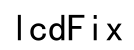Introduction
Spyware remains a significant threat to smartphone users worldwide. These malicious programs can infiltrate your device and access sensitive information without your knowledge. To protect your personal data and maintain privacy, it’s crucial to learn effective strategies to detect spyware, prevent infections, and remove threats if they occur. This guide provides comprehensive steps to help you safeguard your smartphone.

Understanding Spyware
Spyware is software designed to gather information from your device without consent. It can monitor phone calls, access messages, track locations, and collect other sensitive data. Often, spyware infiltrates devices through malicious apps, phishing links, or connections to unsecured networks. By understanding these methods, you can better protect your phone from potential threats.
Once you have a clear idea of how spyware operates and its intrusion methods, the next step is to look for signs that might indicate your phone has been infected.
Signs Your Cell Phone Might be Infected
Detecting spyware early can prevent extensive damage. Here are some common signs that your device may be compromised:
- Performance Issues: Unexpected slowdowns or frequent crashes may indicate spyware activities running in the background.
- Unexpected Data Usage: Spyware uses data to send collected information, leading to sudden spikes in data consumption.
- Battery Drain: Rapid battery depletion without increased usage can be a sign of spyware.
Recognizing these signs enables you to act promptly. Now, let’s discuss how to minimize the risk of infection through preventive measures.

Preventative Measures to Avoid Spyware
The most effective protection comes from being proactive. Here are key steps to prevent spyware infections:
- Safe Downloading Practices: Only download apps from trusted sources like the Apple App Store or Google Play Store. Be cautious of third-party app downloads.
- Manage App Permissions: Regularly review permissions requested by apps and revoke those that seem unnecessary.
- Enable Device Security Features: Utilize built-in security settings like biometric locks, two-factor authentication, and encryption options.
Employing these strategies significantly reduces the likelihood of infection. However, in case you suspect spyware presence, knowing how to detect it is crucial.

Detecting Spyware on Your Device
Timely detection of spyware is imperative to protect your data. Here’s how you can check for infections:
- Security Apps: Invest in reputable security apps that provide real-time spyware detection and removal.
- Monitor Unusual Activities: Be alert for unexpected pop-ups, changes in settings, or apps opening by themselves.
- Inspect Installed Apps: Periodically review the apps on your device to ensure they’re legitimate and still necessary.
Identifying spyware quickly helps you take immediate action to secure your device. If you find spyware, remove it promptly to restore your phone’s integrity.
Removing Spyware from Your Phone
Confirmed the presence of spyware? Follow these steps to rid it from your device:
- Uninstall Problematic Apps: Remove apps that are unfamiliar or that you suspect to be malicious.
- Utilize Anti-spyware Tools: Conduct a thorough scan with a trusted anti-spyware application to find and eliminate threats.
- Perform a Factory Reset: When necessary, reset your phone to factory settings to eradicate persistent spyware. Remember to back up essential data beforehand.
Post-removal, maintaining vigilant and secure practices will prevent future infections.
Conclusion
By adopting a proactive approach to digital security, you protect your smartphone from spyware threats. Regular software updates, careful management of app permissions, and employing reliable security tools are essential practices to ensure ongoing safety. Stay informed and prioritize your data’s security above all.
Frequently Asked Questions
Can spyware be installed without physical access to my phone?
Yes, spyware can be installed remotely through phishing emails, malicious websites, or unsecured Wi-Fi networks. Always be cautious with links and connections.
What are some top apps for spyware removal in 2024?
Popular apps include Avast Mobile Security, Kaspersky Mobile Antivirus, and Norton Mobile Security, all equipped with robust spyware detection and removal capabilities.
How can I ensure my phone remains secure after removing spyware?
Continue using security applications, regularly update your device’s software, and maintain vigilance over app permissions and downloads to prevent future infections.