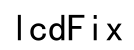Introduction
Switching phones often involves complicated steps like handling SIM cards and setting configurations. However, with eSIM technology on the rise, this process is now much simpler and more convenient. eSIM, or embedded SIM, allows users to seamlessly switch devices without needing a physical SIM card. As its adoption increases across carriers and smartphone manufacturers, understanding how to effectively use eSIM has become crucial. This guide provides a comprehensive walkthrough—from the basics of eSIM to successfully activating it on your new phone—ensuring a smooth transition.

Understanding eSIM Technology
Before diving into the process, it’s essential to first understand what eSIM is and its benefits.
What is eSIM?
eSIM stands for embedded SIM card. Unlike traditional SIM cards, eSIM is built into your device. This offers users the ability to activate and manage cellular plans without needing a physical card. The multi-functional capabilities of eSIM enable users to switch carriers smoothly or manage various network plans directly from their phones.
Advantages Over Traditional SIM Cards
eSIM provides multiple advantages:
– Space-Saving: No physical slot is required, allowing for sleeker device designs.
– Ease of Switching: Users can switch between different plans or carriers easily.
– Security: Being embedded, eSIMs are less prone to loss or theft, offering heightened security for your mobile connections.
With the rising popularity and benefits of eSIM, understanding its offerings provides insights into why switching has become easier. Now, let’s prepare for your eSIM transition.

Preparing for the Switch
Proper preparation ensures a hassle-free switch to eSIM. Here’s what you need to do to get ready.
Checking Device Compatibility
Start by confirming that both your current and new phones support eSIM technology. Many modern smartphones, including recent iPhone and Android models, offer eSIM capabilities. Checking the specifications ensures compatibility and prevents issues later.
Backing Up Your Data
To avoid data loss during the switch, perform a comprehensive backup of your current device. Utilize cloud storage services such as Google Drive or iCloud, or transfer your data to an external storage device. This method ensures contacts, media, and important files are securely saved.
Confirming Carrier Support
Not every carrier provides eSIM services, so checking if your provider supports eSIM is crucial. Visit your carrier’s website or get in touch with customer service to confirm any specific activation requirements. Some carriers may ask for in-store visits or additional forms, so gathering this information ahead of time is beneficial.
With your preparations complete, you can now move on to setting up eSIM on your new phone.
Step-by-Step Guide to Switching Phones with eSIM
Equipped with the necessary background information, you can now follow this detailed guide to switch phones using eSIM successfully.
Activating eSIM on Your New Device
- Access Settings: On your new phone, open ‘Settings’ and navigate to the ‘Cellular’ or ‘Mobile Networks’ section.
- Add a New Plan: Select ‘Add Cellular Plan’ or ‘Add eSIM’ and scan the QR code provided by your carrier.
- Follow Prompts: Complete the activation process by following the on-screen instructions, which may vary based on your carrier or device.
Transferring Your Mobile Plan
- For the Same Carrier: If remaining with your current carrier, follow their guidelines for transferring your number and plan details to the new eSIM.
- For a Different Carrier: If switching carriers, first ensure the new carrier supports eSIM. After confirming, deactivate the old plan and initiate the new one using a similar process as above.
Avoiding Common Mistakes
- Double-check eSIM activation by verifying network connectivity on your new phone.
- Ensure that calling and data services function properly. If issues occur, troubleshoot or contact carrier support for assistance.
Having effectively transitioned your eSIM, it is essential to perform some post-switch tasks to confirm ongoing success.
Post-Switch Checklist
After activating your eSIM, this checklist ensures everything operates correctly.
Verifying Activation Success
Confirm the network signal on your new phone and make a test call to verify successful activation. Use mobile data to ensure your plan is active.
Testing Connectivity and Features
- Network Services: Confirm that calls, SMS, and data services are functioning without interruption.
- Exploring Features: Investigate other eSIM features, such as alternative data plans or networks, if your carrier offers them.
Completing these checks will ensure your eSIM functions correctly. Let’s address some troubleshooting steps if you encounter problems.

Troubleshooting Common Issues
For issues arising during or after eSIM activation, these troubleshooting tips may help:
- Reboot Your Device: Restart to potentially resolve activation glitches.
- Re-scan QR Code: If activation fails initially, try rescheduling the QR code or obtain a new one from your carrier.
- Check Software Updates: Ensure your phone operates on the latest software version. Outdated systems may encounter compatibility issues.
If problems persist despite troubleshooting, reaching out to your carrier’s support team provides tailored solutions to eSIM-related queries.
Conclusion
Switching phones using eSIM technology now simplifies a process that was previously cumbersome. With the information from this guide, you now have the knowledge to navigate the switch easily, ensuring a smooth transition and maintaining connectivity. Embrace the future of mobile technology by fully utilizing eSIM’s capabilities.
Frequently Asked Questions
Can I use eSIM on any phone?
Not all phones support eSIM technology. Always check device specifications or consult the manufacturer to see if your phone is eSIM-compatible.
What should I do if my carrier doesn’t support eSIM?
If your carrier does not support eSIM, you might need to consider switching to a carrier that offers eSIM services or continue using a physical SIM until support is available.
How secure is eSIM compared to traditional SIM cards?
eSIMs are generally considered more secure because they are less prone to physical damage or theft. They can also offer enhanced security features provided by carriers.