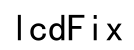Introduction
Charging your Samsung phone using another phone is possible thanks to Samsung’s Wireless PowerShare technology. This feature allows phones to share battery power, providing a convenient solution when a power source is not available. In this guide, you’ll learn to utilize Wireless PowerShare effectively, with detailed steps for setup, compatible devices, and crucial safety tips.

Understanding Samsung’s Wireless PowerShare Technology
Samsung’s innovative Wireless PowerShare feature enables certain devices to act as chargers. Utilizing electromagnetic induction, similar to Qi wireless charging, this function allows power transfer from one device to another. Your Samsung device should have at least 30% battery to use this feature effectively.
Understanding these fundamentals is essential for making the most of Wireless PowerShare. With this knowledge, setting up and using your phone as a power source becomes straightforward. Let’s explore how to activate this feature next.
Setting Up Wireless PowerShare on Your Samsung Device
Step-by-Step Activation Guide
- Ensure Compatibility: Verify that your Samsung model, such as the Galaxy S10, S20, or Note 10, supports Wireless PowerShare.
- Turn on Wireless PowerShare: Swipe down from the top of the screen to open Quick Settings. Tap on the Wireless PowerShare icon to activate it.
- Position the Devices: Place your Samsung phone face down on a flat surface. Then, position the device you want to charge on the back of it.
- Monitor Charging: Check the recipient device’s charging status to ensure it is drawing power.
Optimizing Charging Efficiency
- Remove Cases: To improve efficiency, remove thick cases from both devices.
- Ensure Proper Alignment: Align the devices accurately for optimal power transfer.
- Manage Heat: Avoid prolonged charging sessions by checking devices to prevent overheating.
This setup ensures efficient power transfer, enabling your phone to serve as a portable power source.

Compatible Devices and Limitations
Identifying compatible devices maximizes the utility of Wireless PowerShare.
Supported Samsung Models
Samsung’s Wireless PowerShare is found in models like:
– Galaxy S10 series
– Galaxy S20 series
– Galaxy Note 10 and Note 20 series
– Latest Galaxy models
Keep your device software updated for the best performance.
External Device Compatibility
Beyond Samsung, you can charge:
– Qi-certified smartphones
– Wireless earbuds, such as Galaxy Buds
– Qi-compatible smartwatches
Versatility makes this feature valuable for diverse tech needs, providing a second life to multiple devices.

Practical Scenarios for Phone-to-Phone Charging
The practicality of Wireless PowerShare is evident in various situations.
Emergency Situations
Picture your friend’s phone dying during a vital call. With Wireless PowerShare, you can offer a quick top-up to maintain communication.
Travel Use Cases
Travel often brings unexpected power issues. Sharing power on-the-go ensures all essential devices stay operational during lengthy trips.
These applications showcase the versatility of phone-to-phone charging, ensuring consistent connectivity wherever you are.
Impact on Battery Health and Safety Considerations
Understanding the effects of Wireless PowerShare on battery health is crucial. Regular use could drain your primary phone’s battery more rapidly due to higher charge cycles. Therefore, keep an eye on battery levels to avoid depleting your device.
Prioritize safety by monitoring temperature during the charging process. Avoid solely relying on phone-to-phone charging and use it sparingly.
Conclusion
Wireless PowerShare offers a flexible way to keep devices charged on-the-go. With the right setup and optimization, you can effectively use this feature in crucial situations. However, practice caution and prioritize safety to ensure your device’s longevity. Utilize Wireless PowerShare as a supplementary tool to conventional charging methods.
Frequently Asked Questions
Can any phone be charged using Wireless PowerShare?
Only Qi-certified devices can be charged with Wireless PowerShare. Ensure your recipient device supports this standard.
Does charging with another phone affect battery lifespan?
Occasional use of Wireless PowerShare is unlikely to harm battery lifespan, but frequent use may increase wear due to more charge cycles.
How can I troubleshoot a non-working PowerShare feature?
If it doesn’t work, confirm both devices are compatible with sufficient battery. Then, restart them and ensure PowerShare is enabled.