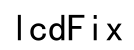Introduction
Transferring videos between phones can seem daunting, but it’s actually straightforward with the right tools. Whether sharing special moments or critical information, knowing how to efficiently transfer videos without quality loss is vital. This comprehensive guide will walk you through various methods to simplify video sharing from phone to phone.

Understanding Your Options for Video Sharing
Before diving into specific methods, understanding the options available is key. The choice depends largely on device compatibility, the size of the video, and the desired quality of the transfer.
- Determining Compatibility: Whether you’re transferring videos between iPhones, Androids, or across platforms, knowing what each device supports will guide your choice of method.
- Assessing Video Size and Quality: Larger, high-quality videos may require specific transfer methods that prevent compression and maintain their integrity.
Acknowledging these initial factors sets the stage for selecting the most suitable transfer method.
Method 1: Using Built-in Messaging Apps
Built-in messaging apps often provide the easiest way to transfer videos, especially for smaller files.
- Sending Videos via iMessage: For iPhone users, iMessage is an intuitive option. Go to your messages, select the camera icon, and pick your video. Keep file size limits in mind to avoid compression.
- Using Android Messages for Video Transfer: Android users can utilize Android Messages or Google Messages by starting a new message, tapping the camera or attachment icon, and selecting their video. File size restrictions may apply here as well.
These apps are convenient and work well for quick, simple transfers without extra installations.

Method 2: Third-Party File-Sharing Apps
When native options fall short, third-party apps offer more features and fewer restrictions.
- How to Use WhatsApp for Video Sharing: Open a chat, select the attachment icon, and choose your video. However, be mindful of WhatsApp’s automatic compression settings.
- Sending Videos with Telegram: Telegram supports bigger video files with minimal compression. Send your video by accessing the attachment options in any chat.
Third-party apps can handle larger files more effectively and often provide enhanced sharing capabilities.
Method 3: Cloud Services for Video Transfer
For transferring larger files or ensuring original quality, cloud services can be invaluable.
- Steps for Sharing via Google Drive: Upload the video to Google Drive, generate a shareable link, and send it to the recipient. Make sure link access settings are appropriately configured.
- Using iCloud for Seamless Transfer: Upload the video to iCloud, share from the Photos app, or create a shareable link. iCloud simplifies transfers for Apple devices users seeking to maintain video fidelity.
Cloud storage services are excellent for handling large files while preserving quality during transfer, providing a reliable solution.
Alternative Methods for Fast Transfer
For those needing quick transfers, consider these methods.
- Utilizing Bluetooth and Nearby Share: Bluetooth is useful for smaller files, while Nearby Share—available on Android—offers faster, wireless transfers.
- Exploring Advanced Options Like FTP: Set up FTP for direct control over video transfers for advanced users, allowing custom solutions but requiring more setup.
Fast transfer methods help save time and are useful for urgent video sharing needs.
Troubleshooting Common Video Transfer Issues
Despite the ease, you might encounter some issues during transfers, but they can often be addressed with simple solutions.
- Solutions for Slowed Transfers: Ensure your internet connection is strong or switch to a faster method if using built-in apps.
- Maintaining Video Quality During Transfers: Always choose transfer methods supporting larger files and check app settings to avoid unwanted compression.
Addressing these common issues ensures smoother and more efficient video transfers.

Conclusion
Whether for personal or professional use, video sharing between phones can be effortless when you understand the available methods. By exploring built-in apps, third-party solutions, and cloud services, tailored approaches ensure all your video transfer needs are met. Choose the method that best fits your scenario to maintain quality and speed.
Frequently Asked Questions
How can I send large videos without compressing them?
Use cloud services like Google Drive or iCloud, which allow large video sharing while preserving original quality.
What is the fastest method for sending videos between phones?
Nearby Share on Android and AirDrop on iPhone offer quick and efficient video sharing with direct wireless connections.
Are there any apps specifically recommended for cross-platform video sharing?
Telegram is highly recommended for cross-platform sharing, allowing large files with minimal compression.