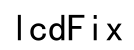Introduction
Start optimizing your browsing by learning how to change your default Google account on Safari. This straightforward process is crucial for those who frequently switch between accounts, whether for work, school, or personal use. With the right default account set up on your iPhone or Android device, you’ll ensure a smoother, more efficient browsing experience. Let’s dive into why and how you can make this change seamlessly.

Understanding Default Google Account Settings on Safari
To make effective changes, it’s important to grasp how your default Google account functions across Safari.
What is a Default Google Account?
A default Google account is the primary account where you’re auto-signed in when accessing Google services such as Gmail or Google Drive. It determines how your data syncs and what’s readily accessible.
How Safari Integrates with Google Accounts on Mobile Devices
Safari, Apple’s integrated web browser, works with Google accounts to provide a seamless experience. When linked to your preferred Google account, it ensures that data like bookmarks and email sync automatically, streamlining your workflow.
With this understanding, we can now prepare to adjust your account settings.
Preparing to Change Your Default Google Account
Proper preparation is key to avoid unnecessary stumbling blocks during this process.
Verifying Account Accessibility on Your Device
Ensure all intended Google accounts are ready:
– Open device settings.
– Navigate to ‘Accounts’ or ‘Passwords & Accounts’.
– Confirm each Google account is listed and accessible.
Ensuring Internet Connectivity and Browser Updates
For a smooth process:
– Check your internet connection is stable.
– Update Safari via the App Store to its latest version to prevent compatibility issues.
With everything prepared, you are set to change your default account efficiently.

Step-by-Step Guide to Change Default Google Account on Safari
Transitioning to a new default Google account is straightforward when you follow these steps.
Logging Out of the Current Default Account
- Launch Safari on your mobile.
- Go to www.google.com.
- Click on your profile icon in the top-right corner.
- Select ‘Sign out of all accounts’.
Setting Up a New Default Account
- After logging out, tap ‘Sign in’.
- Enter the credentials for the desired default Google account.
- Complete any two-step verification if prompted.
Verifying the Change on Different Safari Sessions
- Reopen Safari.
- Navigate back to www.google.com.
- Confirm the new account appears as default by checking the profile icon.
These steps should help consolidate your preferred setup without hassle.
Troubleshooting Common Issues
While the process is typically smooth, occasional issues can arise. Here’s how to tackle them.
Issues with Logging In or Out
- Double-check login credentials are correct.
- Reset forgotten passwords using ‘Forgot password?’ if needed.
Safari Not Updating or Syncing Account Changes
- Clear cache and cookies: ‘Settings’ > ‘Safari’ > ‘Clear History and Website Data’.
- Retry logging into the Google account afterward.
These troubleshooting strategies will help you overcome minor setbacks, ensuring your accounts remain accessible and updated.
Best Practices for Managing Multiple Google Accounts
To efficiently juggle several accounts, consider the following strategies.
Efficient Switching Between Accounts
- Use Safari’s private browsing to manage separate accounts without logging out.
- Consider apps supporting multiple accounts for smoother transitions.
Using Google’s Tools for Account Management
- Leverage Google Identity Services for hassle-free account management.
- Create home screen shortcuts for direct access to your accounts.
These practices help you maintain a fluid, hassle-free experience while using multiple Google accounts seamlessly.

Conclusion
By following these steps and implementing best practices, changing your default Google account on Safari can greatly enhance your mobile browsing efficiency. With the new setup, you’re aligned for improved productivity without the constant shuffle between different accounts. Ensure you have your devices set correctly and remain aware of troubleshooting techniques should issues arise, solidifying a streamlined digital experience.
Frequently Asked Questions
Can I Change the Default Google Account on Safari Using a Tablet?
Yes, the process is the same on both mobile phones and tablets.
What Should I Do If Safari Doesn’t Save My New Default Account?
Update Safari to the latest version and clear its cache, then try again.
Is Changing the Default Google Account on Safari Secure?
Yes, especially if you follow security prompts and log out when necessary.